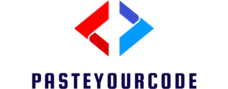Key Takeaways
- Both desktop and mobile operating systems function as intermediaries between hardware and software, managing resources and providing a user-friendly interface.
- Core similarities include resource management capabilities and user interface design, facilitating efficient device operation and easy interaction for users.
- System architecture in both OS types employs layered designs, enhancing security and stability while supporting application development through common APIs.
- Key technologies such as APIs, frameworks, and security features are pivotal for both types, ensuring seamless interoperability and user data protection.
- Future trends point toward increased convergence of desktop and mobile platforms, with advancements in security measures, integration of AI, and a focus on enhanced user experience.
- As cloud computing grows, operating systems are adapting to become more efficient and accessible, allowing users to run powerful applications on a wider range of devices.
Operating systems are the backbone of any computing device, whether it’s a desktop or a mobile phone. Despite their differences in form and function, these systems share several core similarities that make them essential for user interaction and device performance. Understanding these commonalities can help users appreciate the technology that powers their everyday devices.
Both desktop and mobile operating systems manage hardware resources, provide a user interface, and support applications. They facilitate communication between software and hardware, ensuring a seamless experience for users. By exploring these similarities, one can gain insights into how both types of operating systems evolve and adapt in an increasingly interconnected world.
How Are Desktop and Mobile Operating Systems Similar
 Operating systems serve as the backbone of computing devices, functioning as intermediaries between hardware and software. Both desktop and mobile operating systems share essential functions. They manage hardware resources, oversee file systems, and ensure efficient processor allocation.
Operating systems serve as the backbone of computing devices, functioning as intermediaries between hardware and software. Both desktop and mobile operating systems share essential functions. They manage hardware resources, oversee file systems, and ensure efficient processor allocation.
Operating systems provide user interfaces, enabling interaction with devices. Desktop operating systems, such as Windows and macOS, offer graphical user interfaces (GUIs) that support extensive customization. Mobile operating systems, including iOS and Android, feature touch-based interfaces designed for ease of use on smaller screens.
Both types support applications, allowing users to perform a variety of tasks. Desktop systems typically run powerful software applications, while mobile systems focus on apps optimized for mobility and accessibility. Operating systems also support security measures, protecting user data against threats.
Overall, desktop and mobile operating systems play critical roles in enhancing user experience through their similarities, fostering seamless operation across various devices.
Core Functions of Operating Systems
Operating systems serve critical functions in both desktop and mobile environments. They handle resource management and provide user interfaces, ensuring devices operate efficiently and intuitively.
Resource Management
Resource management involves overseeing hardware components, such as CPU, memory, and storage. Both desktop and mobile operating systems allocate resources to applications based on priority, ensuring optimal performance. For example, Windows and macOS manage processor time and memory allocation for diverse applications, while iOS and Android efficiently handle background tasks to enhance battery life. Effective resource management prevents conflicts and improves overall system stability, allowing users to multitask seamlessly across devices.
User Interface
The user interface (UI) is crucial for user interaction with devices. Desktop operating systems typically feature customizable graphical user interfaces (GUIs) that support keyboard and mouse inputs, offering extensive navigation options. Meanwhile, mobile operating systems focus on touch-based interfaces that maximize usability on smaller screens. Both types prioritize intuitive layouts, enabling users to access applications and settings quickly. For instance, desktop systems may showcase menus and toolbars, whereas mobile systems often incorporate gestures and icons for streamlined navigation, catering to device-specific usage patterns.
Similarities Between Desktop and Mobile OS
Desktop and mobile operating systems share several fundamental characteristics, allowing them to perform similar roles in managing devices effectively.
System Architecture
 System architecture in both desktop and mobile operating systems involves a layered approach. Both architectures incorporate kernel layers that manage hardware interactions, ensuring efficient communication between software and physical components. Additionally, they utilize user space to run applications separately from system processes, enhancing security and stability. Furthermore, both types leverage APIs (Application Programming Interfaces) to facilitate software development, allowing apps to interact with underlying system functions smoothly. This consistency in architecture forms a common ground for developers and users alike, simplifying the transition between desktops and mobile platforms.
System architecture in both desktop and mobile operating systems involves a layered approach. Both architectures incorporate kernel layers that manage hardware interactions, ensuring efficient communication between software and physical components. Additionally, they utilize user space to run applications separately from system processes, enhancing security and stability. Furthermore, both types leverage APIs (Application Programming Interfaces) to facilitate software development, allowing apps to interact with underlying system functions smoothly. This consistency in architecture forms a common ground for developers and users alike, simplifying the transition between desktops and mobile platforms.
User experience design emphasizes usability and accessibility across both operating systems. Desktop operating systems typically incorporate customizable graphical interfaces that allow for extensive personalization, while mobile operating systems focus on touch-based interactions that enable intuitive access to features. Both interfaces prioritize user-centric design principles, ensuring that menus, settings, and application layouts are straightforward and easy to navigate. Furthermore, both systems support similar fundamental features, such as notifications and multitasking capabilities, allowing users on either platform to manage tasks efficiently. This focus on user experience enhances engagement and productivity across devices.
Key Technologies in Both OS
Both desktop and mobile operating systems utilize key technologies that enable efficient functionality and enhance user experiences. These technologies encompass APIs, frameworks, and security features integral to performance and protection.
APIs and Frameworks
APIs (Application Programming Interfaces) serve as crucial components in desktop and mobile operating systems. They facilitate communication between software applications and system resources, ensuring seamless interoperability. Common APIs, such as those found in Windows, macOS, iOS, and Android, provide developers with tools for accessing hardware features and services.
Frameworks like .NET for desktop systems and Flutter for mobile platforms streamline software development, enabling quick application deployment and consistent user experiences across devices. Both operating systems prioritize modular design, allowing developers to integrate third-party elements efficiently. This modularity supports innovation, enhances app functionality, and accelerates development cycles.
Security Features
Security features substantially overlap between desktop and mobile operating systems, addressing user data protection and system integrity. Both OS types incorporate encryption protocols, like SSL/TLS, to secure communications and safeguard sensitive information.
Additionally, they utilize user authentication methods, such as biometric features on mobile devices or password management on desktops, to enhance access control. Regular updates and patches are standard for both platforms to address vulnerabilities and threats, ensuring users remain protected against emerging security risks. Firewalls and antivirus programs in desktop systems mirror security applications in mobile environments, reflecting a holistic approach to system safety in both operating system types.
Future Trends in Operating Systems
Future trends in operating systems focus on several key areas shaping their development. One major trend involves increased convergence between desktop and mobile platforms. Developers aim to create ecosystems where applications seamlessly transition across devices. This trend promotes user flexibility, as individuals can switch from desktop workstations to mobile devices without compromising functionality.
Another trend centers around enhanced security measures. With cyber threats becoming more sophisticated, operating systems are implementing advanced security features. Features like biometric authentication and artificial intelligence-driven anomaly detection improve user data protection. These advancements ensure that both desktop and mobile environments remain secure against emerging threats.
Additionally, the integration of artificial intelligence (AI) in operating systems represents a significant shift. AI can optimize resource management, improve user experience, and enable predictive maintenance. Operating systems equipped with AI capabilities learn user behavior and adapt to their needs, resulting in smoother performance and increased efficiency.
Further, the rise of cloud computing influences future operating systems. Cloud-centric designs enable applications to access resources remotely, reducing local hardware dependency. This model allows users to run powerful applications on lower-spec devices, enhancing accessibility.
Lastly, the focus on enhancing user experience through intuitive interfaces continues to evolve. Operating systems will increasingly emphasize gesture-based inputs and voice recognition technologies. These advancements will cater to user preferences, providing more natural interaction methods in both desktop and mobile contexts.
Overall, these trends signify a shift towards more integrated, secure, and user-friendly operating systems that adapt to the evolving needs of users across various devices.
User Experience Design
Desktop and mobile operating systems share a foundation that drives their functionality and user experience. Both types manage hardware resources and provide intuitive interfaces that cater to user needs. This commonality enhances multitasking capabilities and promotes efficient resource allocation.
As technology evolves, the lines between these operating systems continue to blur. The integration of advanced security measures and cloud computing reflects a growing trend toward seamless user experiences across devices.
Ultimately, understanding these similarities helps users appreciate how both desktop and mobile platforms are designed to meet their demands while adapting to future innovations in technology.