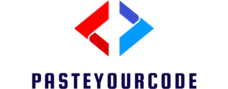Key Takeaways
- Understanding Tablet OS: Familiarize yourself with the main operating systems – iPadOS, Android, and Windows – each offers unique features catering to different user needs.
- iPadOS Features: Known for seamless multitasking and integration with Apple devices, iPadOS is ideal for those who prioritize app performance and ease of use.
- Android Versatility: Android’s open-source platform supports extensive customization and a vast app ecosystem, making it a favored choice among tech enthusiasts and budget-conscious users.
- Windows Compatibility: Windows combines a desktop-like experience with robust multitasking, appealing to professionals seeking versatility between tablets and traditional computing.
- Performance Considerations: Each operating system varies in performance, with iPadOS ensuring efficiency, Android displaying variability across devices, and Windows facing potential issues on lower-end tablets.
- Future Trends: Look out for trends like AI integration, enhanced security, and improved battery optimization, which are set to shape the evolution of tablet operating systems moving forward.
Tablet operating systems are the backbone of the modern tablet experience, shaping how users interact with their devices. As tablets become increasingly popular for both personal and professional use, understanding the various operating systems available is essential. Each system brings unique features and functionalities that cater to different user needs.
From Apple’s iPadOS to Google’s Android and Microsoft’s Windows, these platforms offer diverse ecosystems filled with applications and tools. Users must consider factors like usability, app availability, and compatibility when choosing a device. This article delves into the leading tablet operating systems, highlighting their strengths and weaknesses to help users make informed decisions.
Tablet Operating Systems
Tablet operating systems play a critical role in defining user experiences and device performance. Various operating systems offer unique features, and their functionalities can significantly influence user satisfaction.
iPadOS
iPadOS, developed by Apple, provides a seamless experience tailored for the iPad. With a focus on multitasking, iPadOS enables users to work with multiple applications simultaneously. Unique features include Slide Over, Split View, and the ability to use Apple Pencil with compatible apps, enhancing productivity for both personal and professional tasks.
Android
 Android, an open-source operating system developed by Google, powers a diverse range of tablets from various manufacturers. It supports extensive app availability through the Google Play Store, offering millions of applications across different categories. Customization options allow users to personalize their devices extensively. Security updates and performance optimizations vary by manufacturer, making it essential for users to consider device specifics.
Android, an open-source operating system developed by Google, powers a diverse range of tablets from various manufacturers. It supports extensive app availability through the Google Play Store, offering millions of applications across different categories. Customization options allow users to personalize their devices extensively. Security updates and performance optimizations vary by manufacturer, making it essential for users to consider device specifics.
Windows, designed by Microsoft, brings a familiar desktop experience to tablets. Its compatibility with traditional desktop applications sets it apart from other operating systems. Windows tablets often feature a hybrid design, allowing seamless transitions between tablet and laptop modes. The integration of Microsoft Office and other productivity tools facilitates efficient work for users in professional environments.
| Operating System | Multitasking Features | App Ecosystem | Device Compatibility |
|---|---|---|---|
| iPadOS | Slide Over, Split View | Limited to Apple products | Optimized for iPads |
| Android | Picture-in-Picture | Extensive | Wide range of devices |
| Windows | Snap Assist | Moderate | Tablets and 2-in-1s |
Tablet users need to assess these operating systems based on their specific requirements. Each operating system offers distinct advantages, with considerations for usability, app availability, and device compatibility playing crucial roles in the decision-making process.
Popular Tablet Operating Systems
Tablet operating systems play a pivotal role in delivering tailored user experiences. The most notable operating systems include iOS, Android, and Windows, each offering unique features and benefits.
iOS
 iOS powers Apple’s iPad devices, offering users a highly optimized environment. Users experience a smooth and intuitive interface, with features like multitasking capabilities, improved app performance, and integration with other Apple devices. The App Store provides a curated selection of applications, ensuring high-quality software that is regularly updated. Notable iOS features include the ability to use Apple Pencil for seamless note-taking and creative tasks.
iOS powers Apple’s iPad devices, offering users a highly optimized environment. Users experience a smooth and intuitive interface, with features like multitasking capabilities, improved app performance, and integration with other Apple devices. The App Store provides a curated selection of applications, ensuring high-quality software that is regularly updated. Notable iOS features include the ability to use Apple Pencil for seamless note-taking and creative tasks.
Android, developed by Google, serves a vast array of tablets, from various manufacturers. The flexibility of the open-source platform allows for extensive device customization, enabling users to adjust their experience to fit personal preferences. The Google Play Store houses millions of apps, giving users plenty of options for productivity and entertainment. Key functionalities include support for widgets, multiple user profiles, and deep integration with Google services, making it a versatile choice for diverse user needs.
Windows
Windows offers a familiar desktop environment for tablet users, allowing for transitions between tablet and traditional laptop use. Windows tablets often feature full desktop applications, providing a seamless experience for professionals needing powerful tools. Users benefit from multitasking features, such as Snap Assist, which facilitates enhanced productivity. Additionally, Windows supports a variety of peripheral devices, expanding its usability in different scenarios.
Key Features of Tablet Operating Systems
Tablet operating systems feature distinct functionalities that enhance user experience, making them suitable for various tasks. Key aspects include user interface design, app ecosystem diversity, and performance optimization.
User Interface
User interface design focuses on accessibility and ease of navigation. iPadOS employs a grid-based layout with intuitive gestures, allowing for smooth transitions between apps and features. Android uses customizable home screens and widgets, providing users with personalized experiences. Windows maintains a familiar desktop environment, integrating touch-friendly elements for seamless interaction on tablets.
App Ecosystem
App ecosystem strength varies significantly among tablet operating systems. iPadOS offers quality apps designed specifically for the platform, optimizing performance on iPads. Android supports a vast assortment of applications through the Google Play Store, catering to diverse user needs and preferences. Windows benefits from compatibility with traditional desktop applications, allowing users access to a broader range of productivity tools.
Performance and Optimization
Performance optimization enhances the overall functionality of tablet operating systems. iPadOS utilizes a closed ecosystem, ensuring consistent app performance and efficient resource management. Android’s open-source nature can lead to variable performance across different devices, although manufacturers often implement optimizations for specific models. Windows provides powerful multitasking capabilities, enabling resource-intensive applications to run smoothly alongside lighter tasks.
Comparison of Tablet Operating Systems
Tablet operating systems vary in strengths, weaknesses, and target audiences, impacting user preference and experience.
Strengths and Weaknesses
-
iPadOS
- Strengths: iPadOS provides optimized performance, seamless multitasking features, and excellent app quality. The integration with other Apple devices enhances user convenience.
- Weaknesses: iPadOS limits customization options compared to other operating systems, and its app ecosystem, while extensive, can be less diverse than Android’s.
-
Android
- Strengths: Android offers significant customization, a vast app selection, and compatibility with numerous devices. Its open-source nature attracts diverse manufacturers to innovate.
- Weaknesses: Android’s performance can vary between devices, leading to inconsistent user experiences. Security vulnerabilities arise from the wide range of third-party apps available.
-
Windows
- Strengths: Windows provides a familiar desktop-like environment, compatibility with traditional applications, and robust multitasking capabilities. Its usability across both tablets and laptops facilitates transitions.
- Weaknesses: Windows can suffer from performance issues on lower-end tablets. Its interface may not be as touch-optimized as iPadOS or Android, which can hinder user experience.
Target Audiences
-
iPadOS Users
- Targeted at individuals seeking a high-quality, integrated experience. Ideal for creative professionals, students, and Apple ecosystem users who value app optimization and seamless connectivity.
-
Android Users
- Aimed at users who prioritize customization and diverse hardware choices. Popular among tech enthusiasts, budget-conscious consumers, and those who prefer flexibility in devices and software.
- Suitable for professionals and students who require a more traditional computing experience. Attracts business users and gamers who benefit from access to desktop applications and advanced multitasking capabilities.
Future Trends in Tablet Operating Systems
Emerging trends are shaping the future of tablet operating systems, focusing on enhanced user experiences, greater connectivity, and improved functionality. The following factors are expected to drive the evolution of these systems.
- Increased Integration with AI: Tablet operating systems will likely incorporate advanced artificial intelligence features. AI can enhance voice assistants, predict user preferences, and streamline multitasking processes.
- Enhanced Cross-Platform Functionality: Future operating systems may provide greater compatibility across devices. This interoperability allows seamless transitions between tablets, smartphones, and laptops, improving workflow for users.
- Greater Emphasis on Security: Security enhancements will remain a priority for tablet operating systems, particularly with the rising number of cyber threats. Features like biometric authentication and real-time threat detection will become commonplace.
- Expanded Cloud Integration: Operating systems are likely to feature deeper cloud service integration. Cloud functionalities will enable users to access files and applications from anywhere, making remote work more efficient.
- Focus on Augmented and Virtual Reality: As AR and VR technologies mature, tablet OS development may emphasize support for these immersive experiences. This shift enhances applications for gaming, education, and professional training.
- Adoption of Modular Design: Future systems could adopt modular design principles, allowing users to customize their experiences. This includes tailoring interfaces and functionalities to suit individual preferences or needs.
- Improved Battery Optimization: Energy efficiency will drive operating system innovations. Future tablets may feature smarter power management systems that extend battery life without sacrificing performance.
- Rise of Edge Computing: Tablet operating systems may increasingly leverage edge computing capabilities. This trend will enable faster processing and data handling, improving responsiveness and reducing latency in applications.
These trends indicate a promising future for tablet operating systems, emphasizing user-centric features and robustness in a rapidly evolving technological landscape.
Android
Choosing the right tablet operating system is essential for maximizing user experience. Each system has unique strengths that cater to different needs. iPadOS excels in performance and integration while Android offers extensive customization options. Windows provides a familiar desktop environment for those who prioritize multitasking.
As technology continues to evolve, staying informed about emerging trends is crucial. Users can expect enhanced features like AI integration and improved security measures in the near future. By understanding the distinct advantages of each operating system, users can make informed decisions that align with their personal or professional requirements. The right choice can significantly enhance productivity and enjoyment in tablet use.