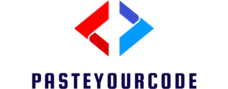Key Takeaways
- Understanding Watch Programming Fundamentals: Mastering the core principles is essential for creating efficient and user-friendly smartwatch applications.
- Design Considerations: Focus on screen size, intuitive navigation, and readability to enhance user experience on compact displays.
- User Interaction Types: Utilize touch gestures, voice commands, and haptic feedback to create seamless interactions with smartwatch applications.
- Development Tools: Leverage SDKs, emulators, and APIs tailored for smartwatch platforms to streamline the development process.
- Key Programming Languages: Swift is crucial for watchOS development, while Java serves as the primary language for Android Wear applications.
- Effective Testing Strategies: Implement incremental testing, unit tests, and user interface testing to ensure reliability and optimal performance of smartwatch applications.
In the ever-evolving world of technology, understanding the foundations of watch programming can set the stage for innovation. Smartwatches have transformed from simple timekeepers into powerful devices that integrate seamlessly with our daily lives. As developers dive into this realm, grasping the fundamentals becomes essential for creating engaging and functional applications.
This article explores the core principles of watch programming, providing insights into design considerations, user interactions, and development tools. Whether you’re a seasoned developer or just starting out, mastering these foundations will empower you to build apps that enhance user experiences and leverage the unique capabilities of wearable technology.
Watch Programming Foundations: Fundamentals
Watch programming foundations encompass essential principles crucial for developing applications on smartwatches. Understanding these principles enhances the ability to create efficient and user-friendly applications.
Design Considerations
 Design considerations play a pivotal role in watch app development. Key aspects include:
Design considerations play a pivotal role in watch app development. Key aspects include:
- Screen Size: Adjust layouts to accommodate compact displays.
- Navigation: Simplify navigation to ensure intuitive user experiences.
- Readability: Use legible fonts and high-contrast colors for visibility.
User Interactions
User interactions dictate how users engage with smartwatch applications. Important interaction types involve:
- Touch: Utilize gestures effectively for streamlined navigation.
- Voice: Implement voice commands for hands-free operations.
- Tactile Feedback: Integrate haptic feedback for enhanced user experience.
Development Tools
Development tools provide the necessary resources for building applications. Significant tools in watch programming include:
- SDKs: Utilize software development kits specifically designed for smartwatch platforms.
- Emulators: Test applications in simulated environments to ensure functionality.
- APIs: Access application programming interfaces for seamless integration with device features.
Mastering these foundations enables developers to create engaging applications that not only meet user needs but also leverage the unique capabilities of smartwatches.
Key Concepts in Watch Programming
Understanding key concepts in watch programming is essential for creating effective applications. Mastery of user interface design and sensor integration significantly contributes to a successful smartwatch experience.
 User interface design focuses on creating a visually appealing and functional layout for small screens. Key elements include:
User interface design focuses on creating a visually appealing and functional layout for small screens. Key elements include:
- Compact Layouts: Developers must design interfaces that maximize limited screen real estate while maintaining clarity. Essential information should be easily accessible.
- Simplified Navigation: Utilizing intuitive navigation techniques enhances user experience. Clear paths and direct actions streamline interactions, reducing unnecessary complexity.
- Readable Fonts and Colors: Legibility remains crucial. High-contrast colors and appropriately sized fonts ensure users can read content without squinting, even in varying lighting conditions.
- Consistent Visual Elements: Uniform elements across the application create a cohesive experience. Consistency in buttons, icons, and spacing contributes to user familiarity and comfort.
Sensor Integration
Sensor integration enhances the functionality of smartwatch applications by taking advantage of available hardware. Important sensors include:
- Accelerometer: Detects motion and orientation, enabling fitness tracking and gesture recognition. This feature allows applications to respond dynamically to user activity.
- Heart Rate Monitor: Gathers real-time heart rate data, essential for health and fitness applications. Developers can utilize this data to provide insights into user wellness.
- GPS: Offers location tracking capabilities for navigation and activity logging. GPS integration allows for location-based functionalities, enhancing user interactivity.
- Gyroscope: Measures rotational movement, adding precision to tracking tasks like navigation and fitness assessments. Gyroscopic input can create more immersive applications.
Proficient knowledge and implementation of user interface design and sensor integration principles empower developers to create engaging and responsive applications for smartwatches.
Programming Languages Used
Mastering programming languages specific to smartwatch development is crucial for creating effective applications. Two primary languages dominate this field: Swift for watchOS and Java for Android Wear.
Swift for WatchOS
Swift is the primary language used for developing applications on watchOS. Known for its performance and efficiency, Swift allows developers to write clean and safe code. Key features that enhance performance include:
- Safety: Swift’s type system reduces the likelihood of runtime errors.
- Speed: The compiled Swift code executes quickly, crucial for responsive applications.
- Syntax: The syntax is concise, simplifying code readability and maintenance.
Developers can utilize Swift frameworks like WatchKit, which provides tools for building user interfaces and managing interactions efficiently.
Java for Android Wear
Java serves as the foundational language for Android Wear applications, offering a robust environment for development. Important attributes of Java in this context include:
- Platform Compatibility: Java runs on various devices, ensuring broad compatibility and reach.
- Rich Libraries: Extensive libraries provide pre-built functionality, accelerating development.
- Community Support: A large community of developers shares resources and techniques, facilitating problem-solving.
Using the Android SDK, developers can create seamless interactions and leverage device features effectively, promoting a fluid user experience on Android Wear devices.
Developing Your First Watch Application
Creating a watch application begins with setting up the right environment and writing efficient code. These steps lay the groundwork for developing functional and engaging applications for smartwatches.
Setting Up the Environment
Establish an effective development environment by following these steps:
- Install Development Tools: Download and install Xcode for watchOS development or Android Studio for Android Wear applications. These integrated development environments (IDEs) provide essential tools and resources for building apps.
- Create a New Project: Launch the IDE and select the option to create a new project. Choose the appropriate template for a watch application, ensuring the settings align with the targeted platform (watchOS or Android Wear).
- Configure Target Settings: Define the deployment target versions and device compatibility within the project settings. Select appropriate hardware features during the configuration to enhance the application’s functionality.
- Emulator Setup: Utilize the incorporated emulators to simulate watchOS or Android Wear environments. This allows for testing functionality and UI designs without needing physical devices initially.
- Familiarize with Documentation: Review the official documentation for watchOS and Android Wear during the setup. Understanding the guidelines and best practices will streamline the development process.
Writing Your First Code
Begin writing code by implementing essential components:
- Define Main Interface: Create the main user interface using either SwiftUI for watchOS or XML layouts for Android Wear. Focus on simplicity and responsiveness to accommodate the small screen size.
- Implement Basic Functionality: Insert the initial code to handle user interactions. Use gestures, buttons, or voice commands to facilitate intuitive navigation and usability.
- Utilize Frameworks: Leverage frameworks like WatchKit for watchOS or Jetpack for Android to access pre-built functionalities. These frameworks expedite application development while ensuring compatibility and efficiency.
- Test Code Incrementally: Regularly run tests using the emulator or a connected smartwatch to validate functionality. Debugging issues early in the development process enhances overall application performance.
- Incorporate Sensors: Integrate sensor features such as heart rate monitoring or GPS services by utilizing the appropriate APIs. Implementing these features adds value and interactivity to the application.
By following these steps, developers initiate the creation of compelling watch applications that meet user needs and capitalize on the unique capabilities of smartwatches.
Testing and Debugging Strategies
Effective testing and debugging are crucial in watch programming to ensure applications operate smoothly across diverse smartwatch platforms. Developers can implement several effective strategies.
- Incremental Testing: Conduct testing frequently during the development process. Testing small code increments helps identify issues early, simplifying troubleshooting.
- Unit Tests: Write comprehensive unit tests for individual components. This ensures functionalities work as intended and allows isolating failures in specific areas.
- Integration Tests: Verify how components work together through integration tests. Ensuring that interactions between modules function correctly prevents unexpected behavior in final applications.
- User Interface Testing: Perform user interface tests to confirm that visual elements are responsive and intuitive. Utilize emulators or real devices to test layouts and navigation flows extensively.
- Emulator Utilization: Use emulators to test applications across multiple smartwatch models. This allows developers to assess how applications perform on varying screen sizes and specifications.
- Real-World Testing: Deploy applications in real-world scenarios using test users. Gathering feedback on usability and performance helps fine-tune features.
- Debugging Tools: Leverage debugging tools provided by development environments. Tools like Xcode’s debugger for watchOS or Android Studio’s debug features enable deep inspection of applications during development.
- Performance Profiling: Implement performance profiling to identify bottlenecks. Tools measuring CPU, memory usage, and battery impact inform optimization efforts.
- Continuous Integration: Adopt continuous integration practices to automate testing and integration processes. This ensures that code changes are validated swiftly, maintaining application reliability.
- User Feedback Incorporation: Solicit and incorporate user feedback post-launch. Analyzing user experiences can reveal unanticipated issues and areas for enhancement.
Employing these testing and debugging strategies optimizes application quality, ensuring that final products deliver seamless user experiences on smartwatches.
User Interface Design
Mastering the fundamentals of watch programming is essential for anyone looking to create impactful applications for smartwatches. By understanding design principles and user interactions developers can tailor their apps to enhance user experiences. Leveraging the right development tools and programming languages further streamlines the process.
Effective testing and debugging are crucial to ensure applications perform reliably across various platforms. As technology continues to evolve developers who grasp these foundational concepts will be well-equipped to innovate and meet the growing demands of smartwatch users. Embracing these principles paves the way for creating engaging and functional applications that truly resonate with users.